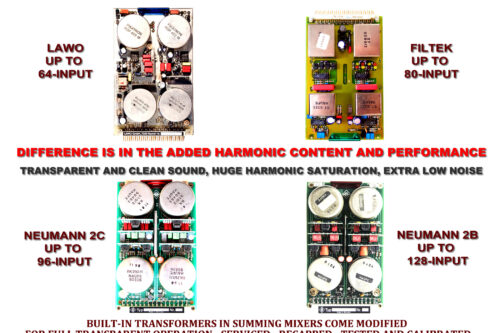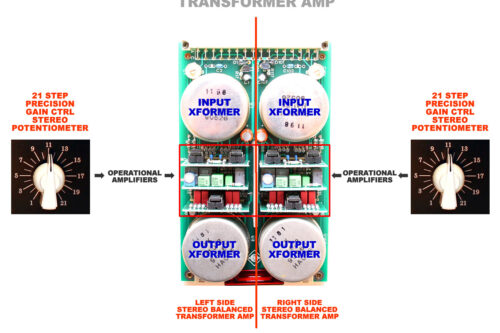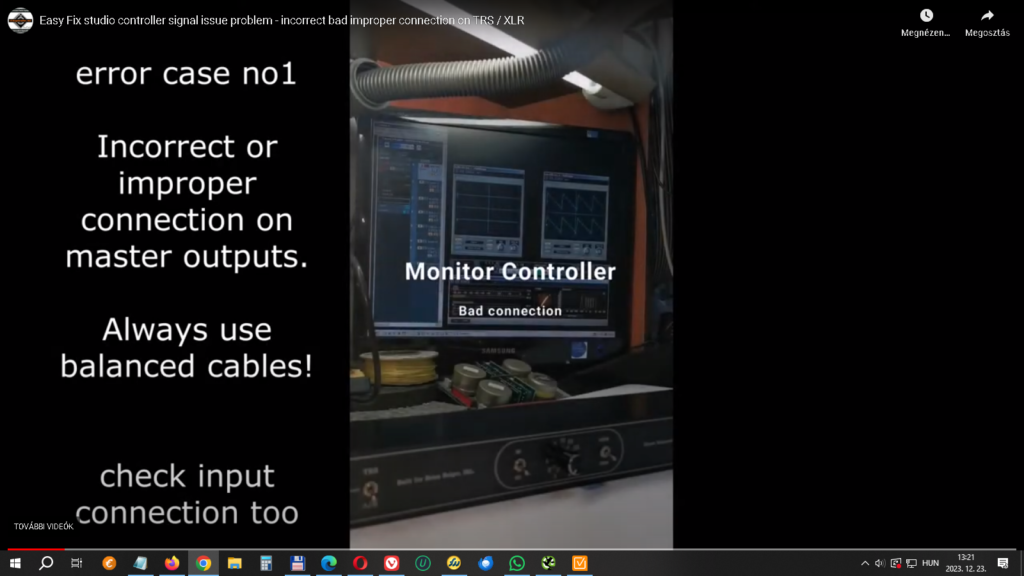Summing Mixer Speaker Controller Analog Studio Summing FAQ
General and Technical questions user manual troubleshooting signal loss ground loop noise
CLICK HERE FOR – Summing Mixer – Documentation – Components
Mixer Docs Schemaitc Wiring Diagram – Layout Design – Example Diagrams

Table of Contents
GENERAL QUESTIONS
Is the VintageMaker analog equipment as summing – controller and switcher fully balanced?
Yes, it is fully balanced from input to output, including inserts, sends, AUX, and more. You can use Balanced or Unbalanced line signals without compromises.
What makes the VintageMaker custom products like summing mixer – monitor controller better, different, or uniquely from other products in the market?
- Custom-built to fit your studio environment perfectly.
- You don’t need to buy unnecessary options. You choose what you really want for your studio.
- Custom design. You tell me what you want, and I will create the most professional, unique gear for you based on your ideas.
- Fast customer service, instant answers to your questions. If you have any questions, please don’t hesitate to contact me:
- [email protected]
- Facebook Messenger
Do I need to connect all the summing inputs?
No, you don’t need to use all the inputs. VintageMaker summing is uniquely designed to accommodate this. You can leave any inputs unconnected.
Can I connect Unbalanced synth and drum machine to the Analog Summing Mixer?
Yes, you can connect them because the Vintage Maker summing mixer is an “all-purpose” mixer. It can handle both balanced and unbalanced signals from synthesizers like Moog, Nord, Yamaha, and more. It can also accommodate large external instruments such as samplers, tape machines, drum machines, and others.
What type of DAW interface – sound card can I use?
You can use any standard studio sound card DAW interface. Your summing mixer – controller – switcher or other equipment will be designed to match your interface’s work range and can be adapted to fit all brands of DAW interfaces, including Digidesign 192, Avid HD I/O 16X16, Universal Audio, RME Fireface, Prism, Lynx Aurora, Apogee, Motu, Focusrite, Metric Halo, Steinberg MR816, and more.
Does the type of mic preamp matter?
No, the type of mic preamp type does not matter because your equipment is designed to work with various mic preamps and tube amps. It can accommodate all brands of mic preamps, including Neve 1073, Aphex Channel, Great River, Avalon, Chandler Limited, Crane Song, SPL, Focusrite, Presonus, Midas, Summit Audio, ART Pro, and more.
Can I use my DAW mic preamp inputs for gain makeup?
Yes, you can have the mixer designed to match your DAW mic preamp’s working range through prior consultation. This way, you can use your DAW interface mic pres without any compromises
Do I need an expensive mic preamp for passive summing, or can I use my own DAW line/mic preamp inputs?
No, you don’t need expensive mic preamps. Through prior consultation, the mixer can be designed to work with your DAW’s mic preamp or amplifier within the specified gain range. Please provide information about your DAW interface, including the brand, type, or the dB (decibels) gain range of your external mic preamp.
Am I able to connect external gear such as equalizers, compressors, or limiters?
Yes, you can. Moreover, it is the plan to use outboard gear for better results. So, the summing mixer can certainly handle external signal processors such as EQs, compressors, limiters, and multi-effects processors like Massenburg, Drawmer S3, Lexicon, Alesis, Tube-Tech LCA2B, JoeMeek, FMR Audio RNC, DBX, ART, and more.
What happens if I leave summing inputs empty?
You can leave unconnected inputs free without any issues. There is no noise on unused mixer inputs, and it doesn’t affect the stereo image. You can leave inputs 4, 8, 12, or more unconnected.
Signal noise rate – SNR?
Signal/ Noise rate: -110dB
Absolutely NOISE FREE due to custom-developed dual shielded discrete stereo balanced summing network. read more: https://vintagemaker.net/customer-feedback/
Why do the majority of VintageMaker gears lack channel input level controls and pan pots?
In smaller quantities, there are products that include attenuators, potentiometers, and rotary switches, such as the LCR (Left/Center/Right) panorama switch. Level controls and pan pots on the inputs indicate a line mixer, not a summing mixer. They also interfere with achieving a 100% accurate recall when reopening a session in your DAW.
Why no Analog Soft Clipper? Analog headroom provides a wide spectrum for instrument positioning — separation and space for clipping loud sounds. Therefore, no analog soft clipper available, because the clipper rounds off the peaks of an audio signal, cutting some precious harmonic transients from the audio material.
Why no Stereo widening? Stereo Width: Like what Neve offers, it widens the stereo surprisingly at first, but if you look more closely (based on customer reviews), it blurs the positioning of the instruments. So, no, I don’t do that because with proper positioning in the analog mixer, you get much better and cleaner separated results. Alternatively, the Ozone plugin on the master track can create a much wider and cleaner stereo “width” effect, as most of my customers prefer.
BEFORE YOU CONNECT YOUR SUMMING BOX – YOUTUBE LOOP BACK TEST
Quick Connect Summing – Youtube DEMO- Routing from DAW
Summing Mixer Speaker Controller Analog Studio Summing FAQ
WHAT IS ACTIVE | PASSIVE | 2in1 Summing Mixer?
- Passive = Non-Powered
- Active = Powered
- Active/Passive = Both Powered/Non-Powered
- *pros: Varied amplifiers distinct sound characteristics
The passive mixer is custom-made for your studio sound card DAW interface
Possible combinations – variations for different sound color and character.
- Passive: External Preamps (your preamps)
- Active 1: Internal Transformer Amp (Neumann – Filtek – Lawo)
- Active 2: Combined – Internal Transformer Amp + Your DAW or External Preamps
- Benefits: Different amps = Different sound color and character read more about…
TRANSFORMER DIFFERENCES: NEUMANN – FILTEK – LAWO
Please note: All Vintage Transformer Amps are Transparent and Clean.
BUILT-IN TRANSFORMERS IN SUMMING MIXERS COME MODIFIED FOR FULL TRANSPARENT OPERATION, SERVICED, RECAPPED, TESTED, AND CALIBRATED!
- ALL-STYLE PURPOSE TRANSFORMERS: All these legendary cards are transparent and clean with different harmonic content. The difference is in the added harmonic content and performance.
- Neumann V457: Two Haufe Output transformers: Positioned as an entry-level option, it features relatively good harmonic content and effective noise isolation. Capable of handling up to 16 channel inputs.
- Lawo DV975: Equipped with Four 2-in 2-out Pikatron Transformers, it imparts an SSL-like sound, showcasing solid harmonic content and effective noise isolation. Capable of accommodating up to 64 channel inputs.
- Filtek DV1175: Outfitted with Four 2-in 2-out Haufe Transformers, it provides good harmonic content and effective noise isolation. Additionally, it comes equipped with Neumann-Haufe Transformers (called Neumann-Follower) Capable of handling up to 80 channel inputs.
- Neumann 2C: Four 2-in 2-out Haufe Transformers, it offers huge harmonic content and excellent Signal-to-Noise Ratio (SNR). Capable of accommodating up to 96 channel inputs.
- Neumann 2B: Four 2-in 2-out Haufe Transformers, it delivers extra huge harmonic content along with excellent noise isolation and SNR, making it a rare and legendary option. Capable of handling up to 128 channel inputs.
- NO COMPROMISE ALL-STYLE PURPOSE AUDIO TRANSFORMERS
- GENUINE NOS TRANSFORMER AMP FROM LARGE VINTAGE GERMAN MASTERING CONSOLE
- MODIFIED FOR FULL TRANSPARENT OPERATION, SERVICED, RECAPPED, TESTED, AND CALIBRATED
WHY MONO SWITCH?
- Simply because it gives you the Large Analog Console like Mono Sounding!
- Ultra-Precise Center Placed Mono: Provides extra stable, real analog mono base on Kick, Bass, Main Vox, and Snare.
- Separation for Stereos: Offers superior separation and 3D depth for the rest of your Stereo Instruments.
- Save channels: You don’t have to waste precious analog channels in your DAW by using two channels (L/R) for a mono instrument.
- READ MORE ABOUT – DOCUMENTATION
TROUBLESHOOTING
1. Signal loss – Wrong type D-SUB cable
Be sure to check that the cables you’re using are rated for analog audio use. Many cables look the same on the outside.
TASCAM developed the standard for multi-pin DB-25 cables:
- Analog DB-25 Connectors (GOOD for summing)
- Digital AES/EBU DB-25 Connectors (WRONG for summing)
- Tascam pinouts
Be sure you’re using Analog DB-25 – NOT (AES/EBU digital)!
AES/EBU pinout scheme follows the analog one closely. The original AES/EBU pinout was indeed based on the analog pinout, but using the first four balanced lines for AES/EBU in, and the last four balanced lines for AES/EBU out.
Always use Compatible cable with standard Analogue Tascam
More about – Active Passive Documentation and Diagrams
2. No signal or missing signal on Left / Right In/Out
Make sure your cables and connectors are wired correctly for balanced (or unbalanced) signals, same for your patchbay or external processors, always make sure that the XLR TRS D’SUB connectors are plugged correctly!
- Fault DAW interface output
- Improper DAW mixer settings – signal routing
- Check Master out – DAW (main rec) return mixer settings
Exclude possible errors (the most common failure points)
- faulty connector
- faulty cable
- improper cable – soldering
- faulty soldering points on cable
Do a Simple Loop Back – Cable Test – Youtube
Test all your connectors in the signal chain:
- DAW — to — SUM cables
- SUM — to — DAW cables
Always use identical connection for L/R Stereo in or out:
- Balanced (L/R) cable
- or
- Unbalanced (L/R) cable
It may cause signal loss:
- wrong unbalanced cable
- unbalanced connector
- poor contact cable
- poor contact connector
Insert Send Return loop back by a simple cable test

This test verifies the functionality and signal quality of the audio ports.

Always exclude cable error. If the cable test fails one side, unplug then test it out with already tested cable.
Eg. Left side SND/RET test done successful, unplug that cable then put it to the Right side SND/RET then test.

3. Switch contact loss – Two position 12 pin toggle switch
Solution: switch 20-30 times fast and strong between 2 positions
- Silver plated contacts of solid state switch prevent sticking
- Designed for more than 5000 switching cycles
Exclude possible errors (the most common failure points)
- faulty connector
- faulty cable
- improper soldering
- faulty soldering points
Quick and Easy troubleshooting – Fix stuck audio switch
Although the switch is designed for more than 15.000 switching cycles but sometimes gets stuck, so you can easy fix
The switch is designed for more than 15.000 switching cycles but sometimes gets stuck, so you can easy fix
Easy Fix Attenuator Problem – bad connection – see causes
4. Ground loops hum noise and static interference
1st step exclude noise source: unplug – disconnect all summing inputs (DAW -SUM) cables then listen / check.
- DAW interface output amplifiers can generate noise
- DAW RTAS/VST/VSI plugins can generate noise
Ground loops are a major cause of noise, hum, and interference in audio and computer systems
You may also want to make sure all of the devices are physically plugged into the same electrical outlet.
If you have some gear on one outlet and some on another, those may be on different legs of the electrical circuit and that might be causing the hum as well.
Most common causes of hum or other noise
Wrong cable shield
Ungrounded outlets for gear
Potential difference between gears
Improper cable grounding and isolation
The summing unit come by double ground shield isolation, so make sure to use good balanced cable with proper ground -shield.
Cable length matter?
The biggest downside to unbalanced cables is the distortion. The ground wire meant to protect the unbalanced cable can, at longer lengths of cable, actually act as an antenna or amplifier for surrounding noise. The hum from a nearby television or audio system could be picked up by the cable heard in your audio capture. As a general rule, this effect is only noticeable with cables beyond ~20 feet in length.
With balanced cables, you don’t get the same distortions, so they can be much longer without any detriment to your sound quality. That said, when the cord length is under 10 feet, unbalanced cables actually have a stronger signal than balanced cables. A passive switcher or summing mixer like the LittleOne or LittleKnob should not be introducing any noise, merely passing it along if it’s present at the input.
5. Passive Attenuator or Switch – click – pop sound
By proper line level setting You can minimize the switching contact sound
Because of physics of solid state switch and resistor based attenuator – may occur a minimal, negligible click sound.
That’s absolutely normal, when the solid state components creates switch contact between different resistance and impedance values.
ATTENTION: it seems that audio interfaces that have DC-coupled outputs can produce this kind of pop/clicks with some passive monitor controllers like the Little Knob, similar as Heritage Baby Ram and so on (due to passive analog switch contactors)
Causes of click sound:
- high gained active monitors speakers
- low level signal from (DAW) output
Solution: (controller or passive summing)
- Increase DAW output gain level
- Decrease Monitor speaker levels
Different Ground potential Usually the same Electrical ground (or isolated ground) must be present on all instruments. Solution: Convert the system alimentation to a single point ground. Potential Difference (between gears) can be a major cause. The audio signal grounds between two pieces of gear are dependent on the AC outlets ground (and sometimes the gear itself can be a factor)SMD Steeped-in Attenuator DACT Type 21 Step Volume Control 10-250K Potentiometergold plated stereo potentiometer12 pin switch
Passive Attenuator effective working range from -6dB to -58dB
Because of its physics of passive attenuator first 1 to 6 steps are under -58dB and under this value it has a frequency dissipation at low frequencies.
Solution: (controller or passive summing)
- Increase DAW output gain level
- Decrease Monitor speaker levels
monitor controller precision attenuatorAttenuator effective working range work range
MONO SWITCH QUICK TEST – ROUTING VIDEO
Stereo to Mono routing STM switch quick setup test Vu meter phase check proper studio operation
Analog Summing Mixer Active / Passive switch operation
Read more about A/P Documentation (click here)
Multi Insert 4 x Send Return stereo balanced in chain
Read more about Multiple Insert Send Return Documentation (click here)
WHAT’S THE 2 IN 1 (TWO IN ONE) ACTIVE PASSIVE MIXER?
It’s a dual mode summing mixer feature, like you have 2 type of mixers inside the box
- this function enable to use different kind of mic preamp instead of internal amp
- freely can use a completely different sounding amplifier for gain makeup
There are two ways to control by A/P switch:
- Active mode: gain makeup by inside amp Neumann/Filtek/Lawo/NE2OX
- Passive mode: gain makeup by Your external micpres or DAW amplifiers
Benefits: Different amp = Different sound character
WHAT’S THE MASTER INSERT SEND RETURN BY SWITCH ?
This function allows to SEND master signal to external processors like EQ, Comp, Limiter, then RETURN to master out (print / record)
- allows to switch between processed or unprocessed signals (comparison purposes)
- Master SND/RET placed before master out
- 100% of the signal routed to SEND
- 1st switch: enable Send to external
- 2nd switch: enable Return from external
WHY 2 SWITCH INSTEAD OF 1 SWITCH FOR INSERT + 2IN1 OPTION ?
Simply because it’s hard to find a solid-state switch that can handle 24 signals at once in terms of cost-effectiveness.
- Discrete dual balanced signal require 2 x 12 = 24 point solid state dual stereo balanced switching network
- Dual switch: keeps it clean and isolated the dual balanced stereo signal flow from input to output
- FAQ – Why Two switches instead of One?
- Discrete dual balanced signal require 2 x 12 = 24 point solid state dual stereo balanced switching network
- Dual switch: keeps it clean and isolated the dual balanced stereo signal flow from input to output
- FAQ – Why Two switches instead of One?
- Simply because it’s hard to find durable and high-quality solid-state switch that can handle 24 signals at once in terms of cost-effectiveness.
- To handle 24 signals we need 2 X 12 pin Stereo switches (see videos you can easy switch 2xSW at once)
- The dual switch keeps the dual balanced stereo signal flow clean and isolated from input to output.
- If you only need one switch, check the ‘Power ON Activated – Relay’ option. (see bellow)
- Simply because it’s hard to find durable and high-quality solid-state switch that can handle 24 signals at once in terms of cost-effectiveness.
- To handle 24 signals we need 2 X 12 pin Stereo switches (see videos you can easy switch 2xSW at once)
- The dual switch keeps the dual balanced stereo signal flow clean and isolated from input to output.
- If you only need one switch, check the ‘Power ON Activated – Relay’ option. (see bellow)
WHY TWO L/R VOLUME CONTROLS ?
- Simply because Neumann is a dual stereo amp
- Neumann 2C/2B electronic circuit require 2 x stereo potentiometers/side
- Neumann 2B and 2C is a DUAL STEREO summing amp, 1st one for Left, 2nd one for R side.
- Easy to equally set both L/R side gain by 2 x Stereo pot
- see db step diagram
Single (one) pot solution?
- QUAD stereo precision potentiometer
- order from http://www.goldpt.com/prices.
html around 350USD (tax / shipping) then send to my EU address.
WHY ARE THE VINTAGE MAKER SUMMING MIXERS SO MUCH CHEAPER THAN ALL THE OTHER BRANDS ?
- VintageMaker is a small manufacture who deals directly with You without markups from distribution and retail channels.
- VintageMaker use the same high grade components used by all the other manufacturers. There is no compromise there!
- High quality components result the correct and low noise operation of the popular summing network designed / developed by Vintage Maker, therefore is the most liked summing solution since 2010!
HOW TO ORDER ?
Custom order
- Check configuration setup option list then send me your desired setup
- Check additional options documentation tutorial
You get the best electronically fitted summing mixer designed for Your studio (DAW Interface) working range! (let me know about your DAW interface soundcard type / brand)
Power Supply PSU and plug adaptor
- Neumann, Lawo and Filtek transformer summing amps are equipped with a huge voltage regulator stabilizer circuit.
- The provided small Switching PSU it provide a stable 18 – 24VDC alimentation, therefore you dont need to use another one.
- Please dont change the original PSU!
- PSU: 110-240VAC to 18-24 VDC 0,6-1,5A (world wide) EU plug
- *out of Europe requires EU to US/UK/AU plug travel power adaptor
PSU: 110-240VAC to 18-24 VDC 0,6-1,5A (world wide) EU plug
Specs
- Max Input Level > +26dBu
- THD+N < 0.005% • IMD < 0.005% Frequency Response: Flat within 0.1dB from 10Hz -30kHz Crosstalk rejection: > 98dBu @ 1KHz
- Signal-to-Noise Ratio (SNR): -110dB
- Noise at Unity Gain: 20Hz to 20KHz: < -89dBu
- Noise at Nominal Mix: 20Hz to 20KHz: < -92dBu
- Input Impedance: 600 Ohms – 25K Ohms Balanced
- Output Impedance: 40 Ohms -1K ohms Balanced
- Frequency Response: Flat within 0.1dB from 10Hz -30kHz
- Sum Bus Input Reduction: -6dB -10dB -15dB / -20dB / -25dB (customizable)
- Variable Switch Reduction: -6dB -10dB -15dB / -20dB / -25dB (customizable)