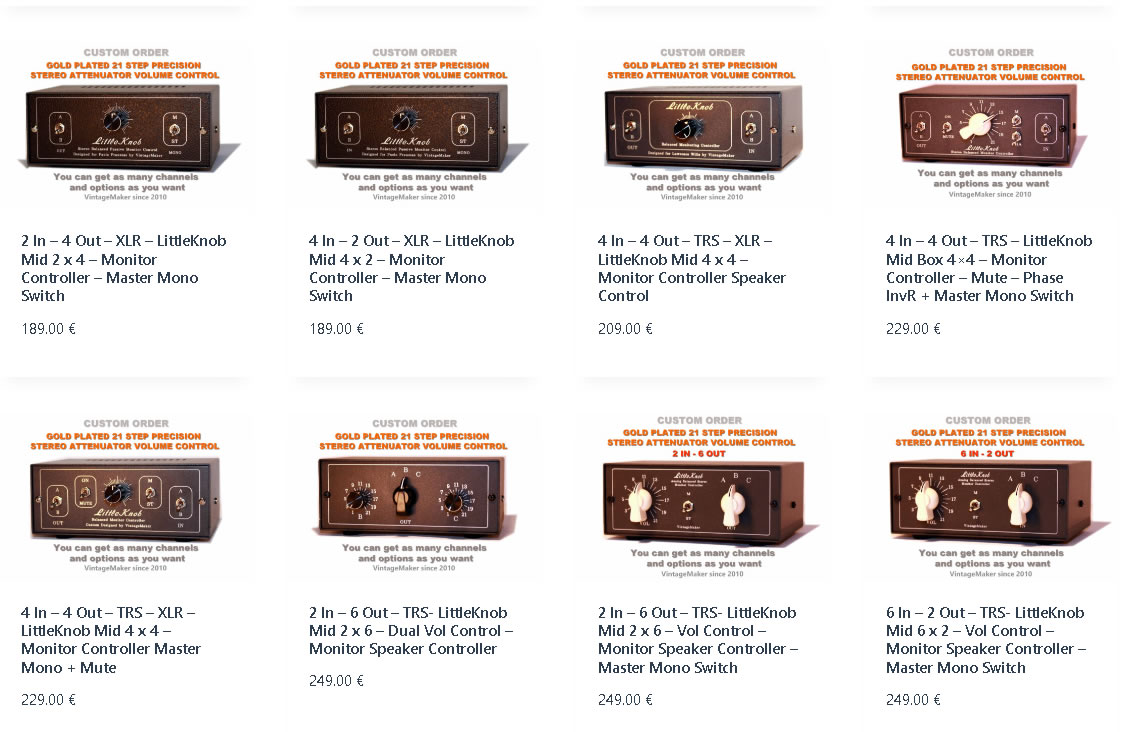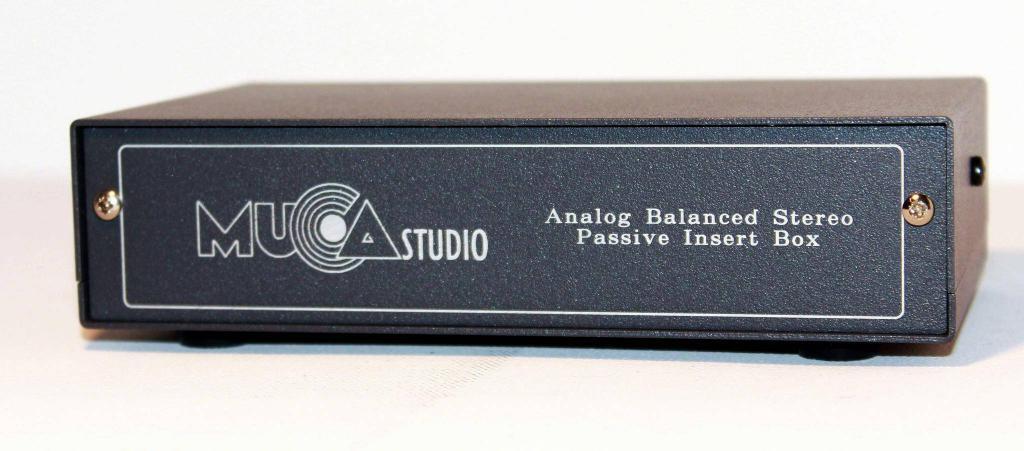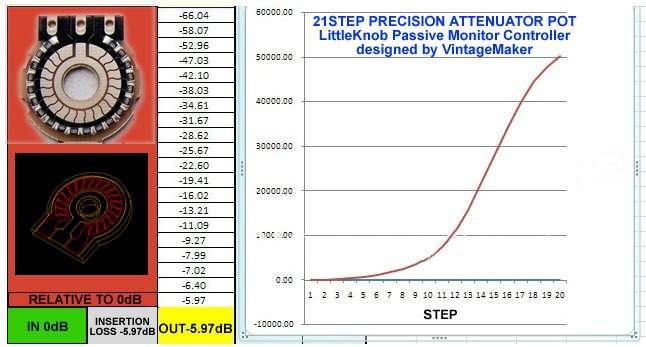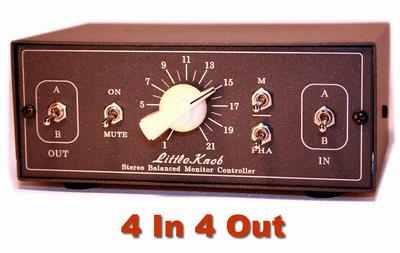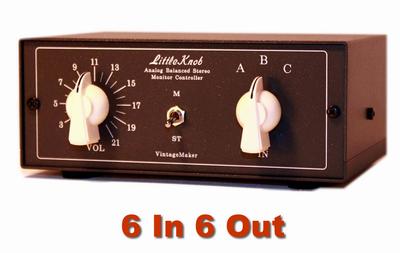Desktop Passive Monitor Controller Studio Speaker Attenuator Switcher
Dual Stereo Balanced Discrete Signal – Circuit – Switch – Gold Plated – Stereo Attenuator
No stereo crosstalk no stereo image collapse not affect the stereo image dual stereo balanced signal path fully balanced from input to output no relation / connection between L/R sides
Can’t find your gear? Drop me a mail and feel free to ask to build yours!
LittleKnob range of Dual Stereo Balanced Discrete Passive Monitor Controller
It provides the perfect signal routing from input to output, also will not change your sound integrity a result of solid state discrete fully balanced circuit. Due to dual stereo signal path – no relation between L and R sides by “normal” operation mode.
Features: volume control, selection among multiple sets of monitors, selection of input sources, level control, phase control, monitor dim switch, monitor mute, monitor solo, mono convert switch.
Input Selection
Many monitor controllers feature additional inputs. These are typically used to monitor something other than your DAW through your studio monitors.
Output – Studio Monitor – Speaker Selection
Many engineers choose to include multiple sets of studio monitors in their studio. It’s not uncommon to see professional recording studios feature a pair of near-field monitors, a pair of far-field monitors, and one or two small cube-style monitors.
Switch between different sets of monitors each have their own quirks, and allow you to hear how a track translates to different types of speakers. By multiple outputs you can toggle between monitors with ease. Without a monitor controller, you’d have to crawl behind your desk and reconfigure your output connections manually.
Customer reviews
It is just fantastic this – Passive Monitor Controller – does not affect the stereo image at all. Stepped and very precise. I feed it from my Mytek DA and ESI. Switcher function is also great. No clicks/pops. Build is sturdy. Since it is passive no need for a power cord. 7blanche / gearspace
I purchased a LittleKnob, been using it for 3 days and can say i am very pleased with it. Its the stepped version and is very smooth and well built all round. Its smaller than i imagined from pictures but i like it! I have an active pair of Focal CMS 65 on 1 out put and a pair of pssive celestion and Marantz amplifier on the other output. Noise/pop free when switching and can honestly hear no difference in sound/image compared to when my monitors were direct from my Apogee.
Great price and shipped in less than a week to UK . Very pleased Ricky3278/ gearspace
Mine is still working perfectly, after nearly a year, being used every day.
It is very handy having 2 ins and outs. I can easily switch between my active kh120‘s, and also my power amp/ATC’s. TheBrightSide / gearspace read more on https://www.gearspace.com
Customer feedback
Hi Paul, It arrived a few days ago. It is truly amazing!!! Transparent. Very solid passive monitor controller. Nice construction. Very cool look. I’m in love. Thank you. Thank you. Paul Rivard (Canada)
Description
Passive Studio monitor controller volume knob switcher
LittleKnob passive studio monitor controller, designed for DAW signal routing volume control of monitors or speakers without compromises – due to dual stereo solid state network. Both (L/R) sides are separated, without any electrical relation (connection) between them.
Select A or B Input Source
Allow you to select between multiple inputs and outputs, making it easy to compare your DAW mix to a reference mix from your CD player, or to audition your mix on your studio reference monitors or your hi-fi speakers with a switch changeover.
Switch between studio monitors
Select A or B Output destination
Allow you to select between multiple outputs, making it easy to compare your mix on your studio reference monitors or your hi-fi speakers with a switch changeover.Phase Invert R side of stereo signal
Phase inversion is a subtle, yet versatile music production tool capable of many distinguished feats. First, what is phase inversion? Inverting a wave’s phase means swapping the location of its peaks and troughs. This creates cancellation when peaks of one wave coincide with the troughs of the other wave.
Stereo to mono- Mono Compatibility test
The word ‘Mono’ is panned absolutely center. This means both Left and Right speakers reproduce the same word ‘Mono’ at the same volume. This also sounds ‘mono’ and so panned to the middle.
Checking your mix for Mono compatibility as you go is a good preventative measure. Sometimes just because a mix sounds good in stereo doesn’t mean it will sound good when the left and right channels are combined into a mono signal. In some cases, you may hear what is known as comb-filtering, which will color the sound of your mix and cause peaks and dips in its frequency response. In some cases, instruments may lose their integrity or even seem to completely disappear from the mix!
Phase Invert R + Mono mode
Reversing the phase of the right channel and mono-ing it with the left and sending the result to both speakers is particularly useful for assessing the width content of your mix and distortion characteristic by effectively replacing the ‘centre image’ with the out-of-phase information.
This feature provides an excellent way to check mono compatibility and to also learn spatial tricks from your favourite reference material with passive monitor controller
LittleKnob passive controller hand made unique designed and crafted passive monitor controller by VintageMaker designed to elevate your desktop studio experience. Engineered for precise DAW signal routing and volume control, it seamlessly caters to monitors or speakers from industry leaders such as Yamaha, Genelec, Neumann, KRK, Focal, Adam Audio, JBL, Presonus, M-Audio, and Mackie.
Immerse yourself in crystal-clear sound with the LittleKnob’s isolated discrete dual stereo solid-state circuit. Say goodbye to stereo image collapse and crosstalk, as the absence of a connection between the left and right sides ensures pristine audio quality. The Gold Plated 21 Step Precision Stereo Balanced Attenuator pot adds a touch of sophistication to your control, allowing for precise adjustments.
But what if your preferred gear isn’t listed? Fear not! The LittleKnob is customizable to meet your unique requirements. Simply inform us of your specifications, and we’ll tailor this monitor controller to seamlessly integrate with your chosen equipment. Elevate your studio setup with the LittleKnob – where cutting-edge design meets unparalleled performance, giving you the control you need for an exceptional audio experience.
Desktop Studio Passive Monitor Controller
The LittleKnob passive monitor controller, crafted by VintageMaker, guarantees uncompromised DAW signal routing and volume control for monitors or speakers. It is compatible with Yamaha, Genelec, Neumann, KRK, Focal, Adam Audio, JBL, Presonus, M-Audio, Mackie, Avantone, Swissonic, and other active monitor speakers.
Crystal clear sound – isolated discrete dual stereo solid state circuit Passive Monitor Controller. No stereo image collapse or crosstalk because there’s no connection between the left and right sides. Gold Plated 21 Step Precision Stereo Balanced Attenuator pot!