Desktop Elegant Boutique Monitor Controller – LittleMc – 4 In 4 Out – TRS DSUB
499.00 €
Handcrafted with premium components, LittleMc comes in a stylish desktop box Dark Bronze Mica with Wooden Dark Mahogany Oak
Custom-built from quality components, the Desktop elegant boutique monitor controller – LittleMc is housed in an elegant desktop box (Dark Bronze Mica/Wooden Dark Mahogany Oak), providing a substantial and stylish presence. It features essential monitoring functions, including Phase Invert, Stereo, and Mono options
Technical details:
- Solid state discrete circuit
- Fully Balanced from input to output
- 2 x Stereo L/R balanced input by 1” TRS connections (primary ‘master’) A or B
- 2 x Stereo L/R balanced out by 1” TRS connections (primary ‘master’) A or B
- 2 x Stereo L/R input by DB25 Tascam (secondary) IN A :1L/2R and IN B: 3L /4R
- 2 x Stereo L/R out by DB25 Tascam (secondary) OUTA: 5L/6R and OUTB: 7L/8R
- Total insertion loss -6dB relative to 0dB
- A/B input source select by switch
- A/B output routing select by switch
- Phase invert on Right CH by switch
- Stereo/Mono switch
- Headphone out designed for Headphone amp signal delivery purposes 1/4″ TRS – Tip (Left) Ring (Right) Sleeve (Ground)
- *for the best performance you have to use external headphone amp because of the passive nature of the LittleMc
- *Attenuator effective work range on the Headphone out: -6dB to -35dB
- *Attenuator effective work range on the Line outputs: -6dB to -50dB
- Phone OUT: Signal strength depend of input signal source power and / or headphone consumption
- Phone OUT: Signal strength depend of source power +calculate the -6dB insertion loss of passive attenuator!
- Please note! – recommended to use headphone amp due to passive circuit and attenuator -6dB insertion loss!
- Mute/Unmute switch
- Ground Lift option by rear side switch
- Balanced 1/4” TRS and DB25 Tascam balanced connections to sources and monitoring system
- Stereo/Mono switch
- Mute/Unmute switch
- All Passive, no power supply needed
- Compact and massive desktop enclosure
- 21 step precision stereo Potentiometer SMD 21 step precision
- Attenuator range -6dB to -70dB
- Attenuator effective work range -6dB to -50dB
- Enclosure colour: Dark Bronze Mica
- Wooden Dark Mahogany Oak
- Silicone anti slip foot
- Technical Specifications
- Input impedance: 0-10K (Depends on your input impedance)
- Output impedance: 0-10K (Depends on your monitor impedance)
- Dimension: Wx21cm; Dx17.5cm; Hx9.5cm;
- Weight: 1.4Kg
Functions – Features
Select A or B Input Source
Allow you to select between multiple inputs and outputs, making it easy to compare your DAW mix to a reference mix from your CD player, or to audition your mix on your studio reference monitors or your hi-fi speakers with a switch changeover .
Phase Invers R side of stereo signal
Phase inversion is a subtle, yet versatile music production tool capable of many distinguished feats. First, what is phase inversion? Inverting a wave’s phase means swapping the location of its peaks and troughs. This creates cancellation when peaks of one wave coincide with the troughs of the other wave.
Stereo to mono- Mono Compatibility test
The word ‘Mono’ is panned absolutely center. This means both Left and Right speakers reproduce the same word ‘Mono’ at the same volume. This also sounds ‘mono’ and so panned to the middle.
Checking your mix for Mono compatibility as you go is a good preventative measure. Sometimes just because a mix sounds good in stereo doesn’t mean it will sound good when the left and right channels are combined into a mono signal. In some cases, you may hear what is known as comb-filtering, which will color the sound of your mix and cause peaks and dips in its frequency response. In some cases, instruments may lose their integrity or even seem to completely disappear from the mix!
Phase Invers R + Mono mode
Reversing the phase of the right channel and mono-ing it with the left and sending the result to both speakers is particularly useful for assessing the width content of your mix and distortion characteristic by effectively replacing the ‘centre image’ with the out-of-phase information.
This provides an excellent way to check mono compatibility and to also learn spatial tricks from your favourite reference material.
Headphone output designed for Headphone amp purposes
Master signal sent to 1/4″ Stereo Headset Jack or to A or B outputs.
Source A or B signal to 1/4″ Stereo Headset Jack.
Effective attenuation range for headphone out: – 6dB to -45dB
Please note! – recommended to use headphone amp due to controller passive circuit.
Signal strength depend of source power +calculate the -6dB insertion loss of passive attenuator!
Mute/Unmute switch
Mute or Unmute the master signal
Select A or B Output
Allow you to select between multiple outputs, or to audition your mix on your studio reference monitors or your hi-fi speakers with a switch changeover.
Ground Lift
Professional audio equipment intended for use with balanced lines may have a ground lift switch for the cable shield. The ground lift switch eliminates unwanted hum and buzz by interrupting the ground loops between equipment, preventing current flow along the cable shield between two devices. The switch disconnects pin 1 on the XLR jack, Sleeve/Ground on TRS balanced jack.
Primary 1” TRS / Secondary DB25 connections
TRS BALANCED INPUT BY AUTO ON/OFF OPTION
CONNECTED=DB25 IN DISABLED
UNCONNECTED=DB25 IN ENABLED
Stereo Attenuator
SMD 21 step precision
Attenuator range -6dB to -58dB
Attenuator effective work range -6dB to -50dB
TOTAL INSERTION LOSS -6dB
FULLY BALANCED FROM INPUT TO OUTPUT!
NO STEREO CROSSTALK
NO RELATION BETWEEN L/R SIDES
NOT AFFECT THE STEREO IMAGE
FAQ.
Click – Pop sound – By default inaudible.
https://shop.vintagemaker.net/summing-faq/#popclicksound
However due the physics of the solid state switches and resistor based attenuator – may occur a minimal, negligible click sound, that’s normal when the solid state components make contact between different resistance and impedance values.
The audible click sound may occur if the speakers are high gained, and at the same time the input signal is too low.
Solution: Send DAW signal hotter to controller inputs, then gain / volume down speaker gain.
If you’re looking for a high-quality monitor controller that doesn’t break the bank
the LittleMc2x2 from VintageMaker is a great option. This compact and affordable controller offers many of the same features and functions as the m905, but at a lower price point.
The LittleMc2x2 features a high-quality components
that delivers exceptional sound quality with low noise and distortion, also has balanced and unbalanced analog inputs, digital inputs, and a dedicated passive headphone output. It’s a versatile controller that can handle a variety of audio sources and setups.
You can simply connect a separate headphone amplifier to one of the controller’s analog outputs, allowing you to drive even the most demanding headphones.
One of the most useful features of the LittleMc2x2 studio monitor controller
is its ability to switch between multiple sets of speakers and source I/O’s This is perfect for comparing mixes on different systems or for working with multiple signal sources in a studio environment. You can easily switch between different speaker or source audio setups using the front panel controls.
Overall, the LittleMc2x2 from VintageMaker is a great option for anyone looking for a high-quality monitor controller without breaking the bank. It offers many of the same features and functions as the more expensive other brands, but at a more affordable price point. Whether you’re a professional audio engineer or just want the best sound quality possible from your computer or music system, the LittleMc2x2 is definitely worth considering.










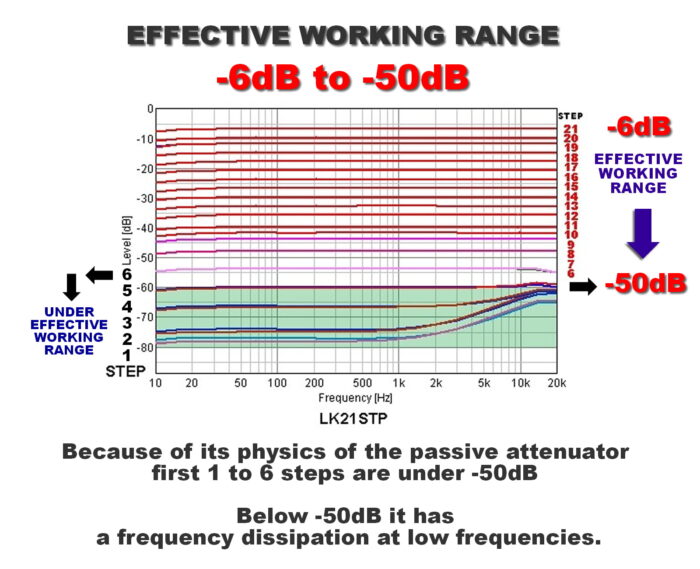











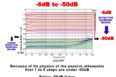




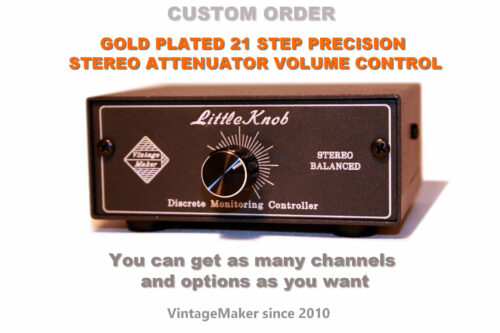
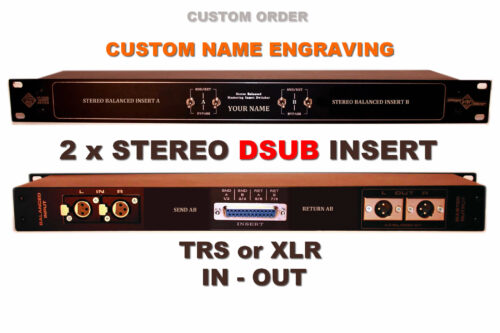




Reviews
There are no reviews yet.