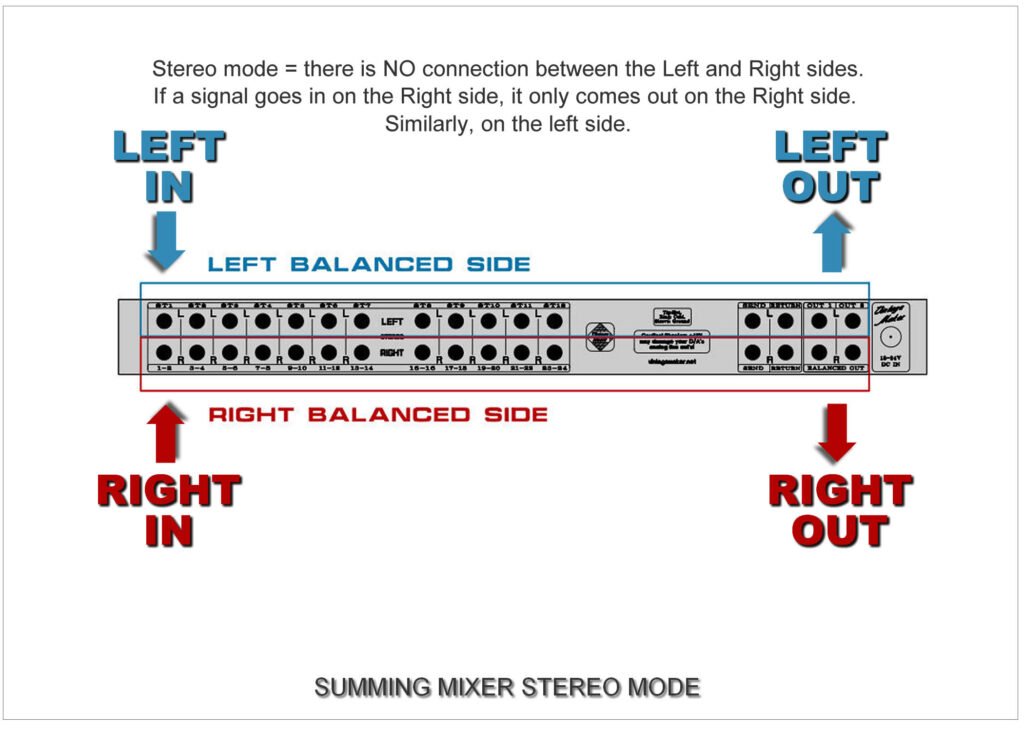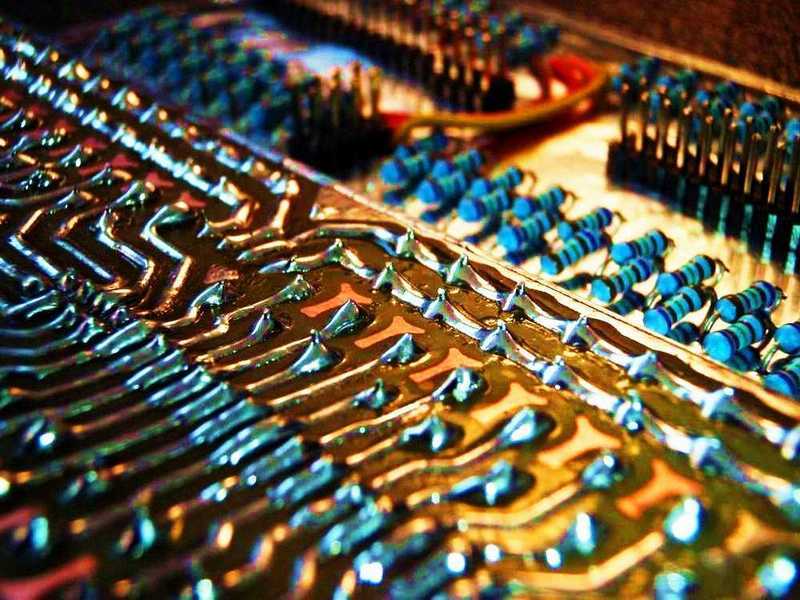Mono & Stereo Signal Management for Perfect Mix Control – Advanced Mono Summing Input Conversion – Real Analog Console Sound

With the Mono Channel Conversion Switch, you achieve the same true analog mono/stereo functionality as on large analog console mixing desks.
Mono Input Conversion Switch Versions
- Version A: STM (ONE) Switch: Combines a stereo (L/R) input into two identical mono signals, centered in the mix.
- Version B: Per Channel Mono Switch: Allows you to choose whether a left or right input should be centered (mono) or stay hard-panned.
- Version C: LCR Switch: A 3-way switch to pan audio left, center, or right.
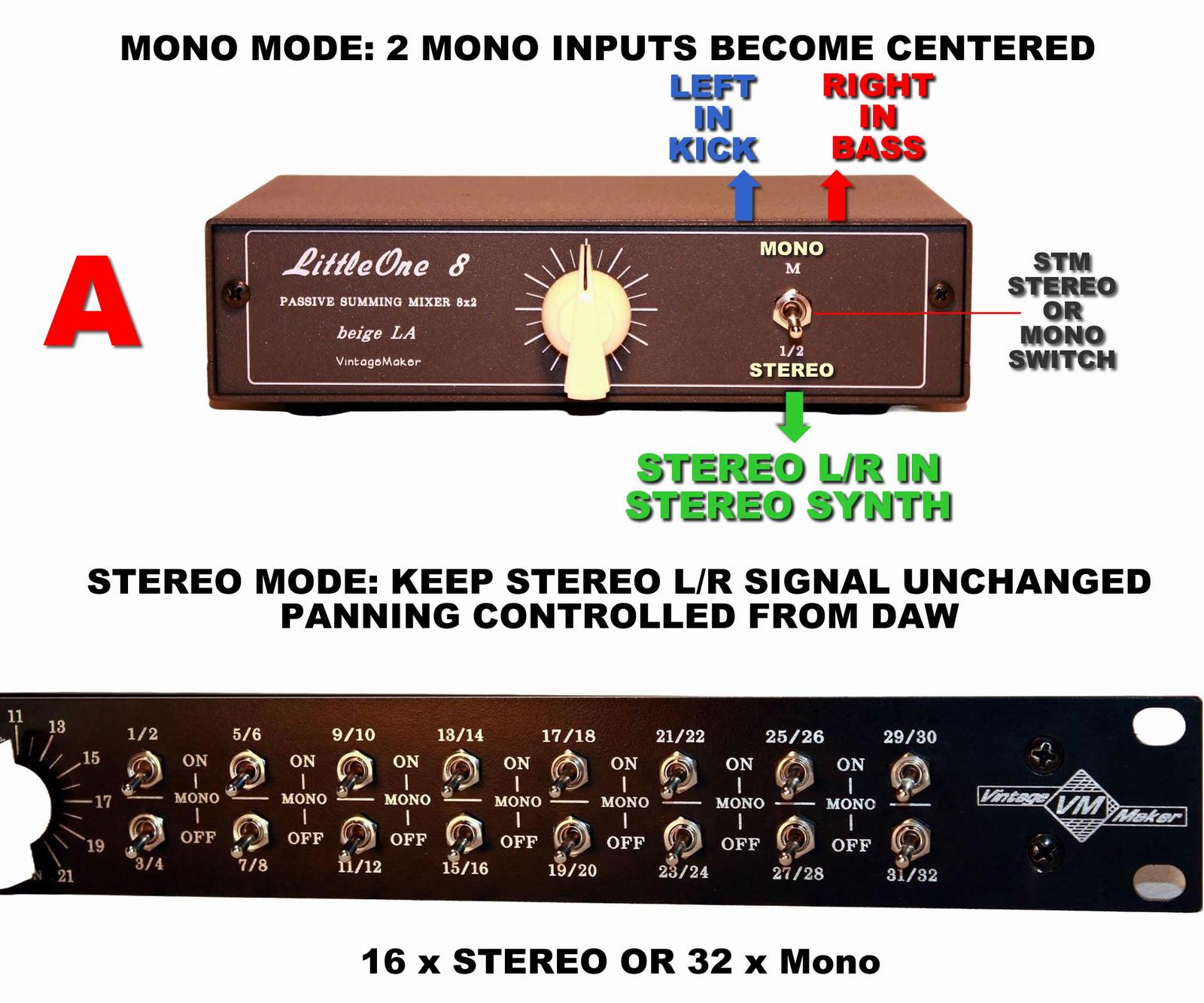


With the Mono Channel Conversion Switch, you can:
- Keep a stereo signal (L/R stereo input) as it is, with panning controlled from your DAW — perfect for stereo synths or other stereo sources.
OR - Convert a signal to mono and center it. For example, if you send two mono instruments (like kick and bass) into the summing inputs, you can either leave them panned left or right, or use the switch to center them, making the sound evenly balanced in both speakers.
Principles of the analog Stereo Mono Sum Operation
The summing mixer is designed with two separate and independent signal paths, ensuring pure analog summing while maintaining full stereo integrity.
Left & Right Channel Signal Flow
- LEFT SIDE: Left input is routed directly to the Left output.
- RIGHT SIDE: Right input is routed directly to the Right output.
- Additional inputs follow the same pattern, maintaining a comprehensive stereo mix.
STEREO Mixing – Ideal for Stereo Instruments
For stereo instruments, the summing mixer is fully compatible with DAW-controlled panning:
- Connect the summing mixer according to the analog outputs of your DAW.
- DAW Panning Control: If your mix does not include mono instruments, simply disable all mono switches, and the mixer will function as a pure stereo analog summing unit.
- Panning is controlled directly from your DAW, providing maximum flexibility in stereo placement.
Mono Instruments – Optimized Placement for Depth & Separation
For mono instruments, specific placement in the DAW sequencer (Steinberg Cubase, Pro Tools, FL Studio, Reaper, Logic Pro, Ableton, etc.) is recommended:
- Kick Drum: Hard-panned Left
- Bass: Hard-panned Right
- Additional mono sources can be distributed accordingly for optimal stereo separation.
- The Mono Channel Conversion Switch allows assigning mono signals to either L or R, or summing them to the center for a balanced stereo field.
By following these principles, the analog summing mixer enhances spatial depth, stereo imaging, and dynamic range, giving your mix a warm, natural, and professional analog character.